Network admins already have real-time visibility into the network traffic with Netflow Analyzer's best-in-class network monitoring system. NetFlow Analyzer extends its scope from bandwidth monitoring & traffic analysis to offering powerful capability of QoS bandwidth shaping which allows you to edit or apply QoS policy for mission-critical traffic. The application-level QoS traffic shaping feature adds the required flexibility for better bandwidth management capability. Now, monitor and edit QoS policies by viewing speed, utilization, IN & OUT traffic of devices along with their interface. Also, the router level configurations are done instantly such as setting QoS' DSCP codes, filtering ACL rules & service policies.
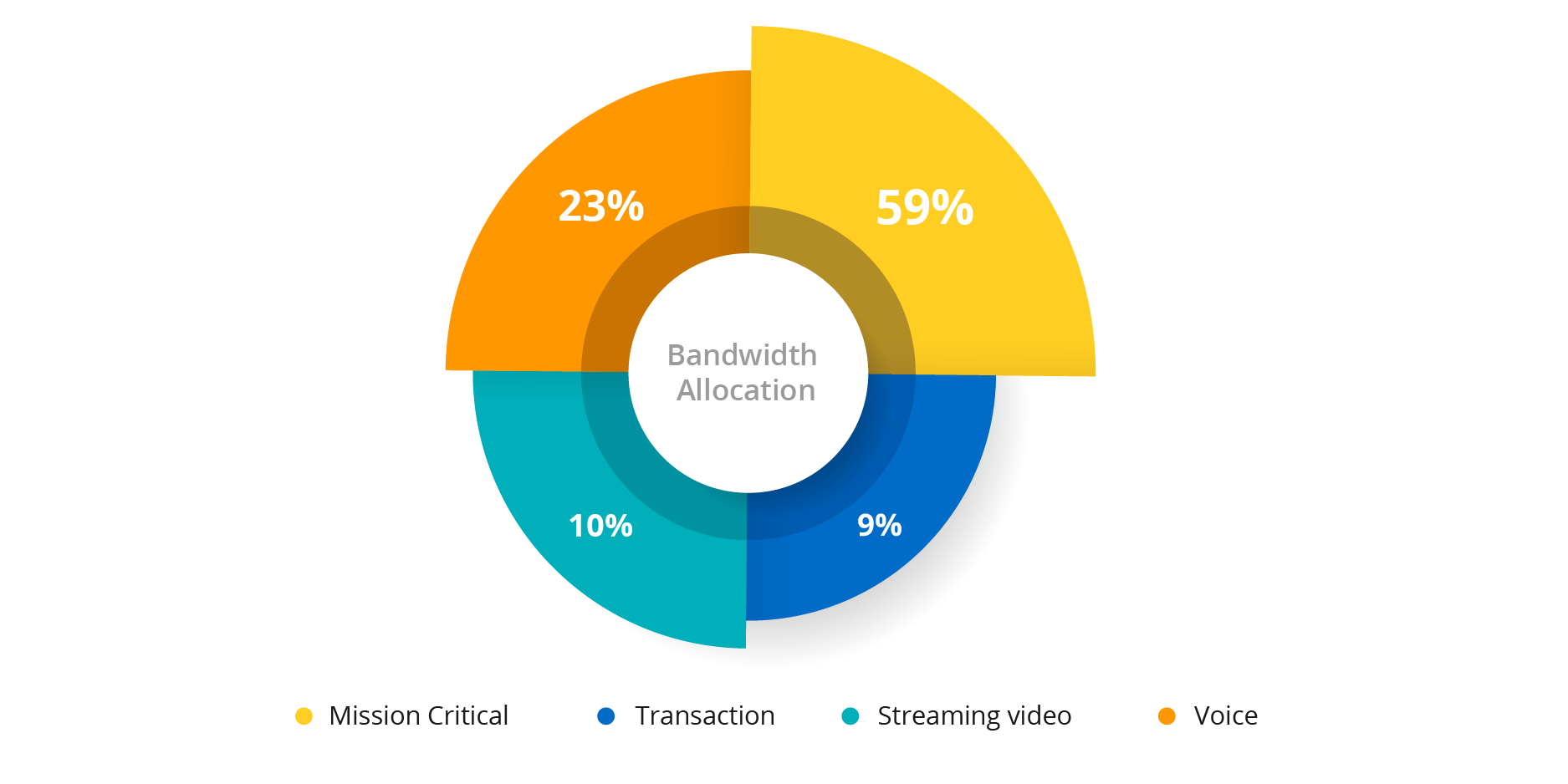
Thus Netflow Analyzer now can be leveraged as a QoS bandwidth shaper since solves the most important task for Network Managers and Internet Service Providers, which is to prioritize and differentiate traffic for critical applications or users, and edit bandwidth configurations to help them to provide various bandwidth rates to their users which also helps them with billing.
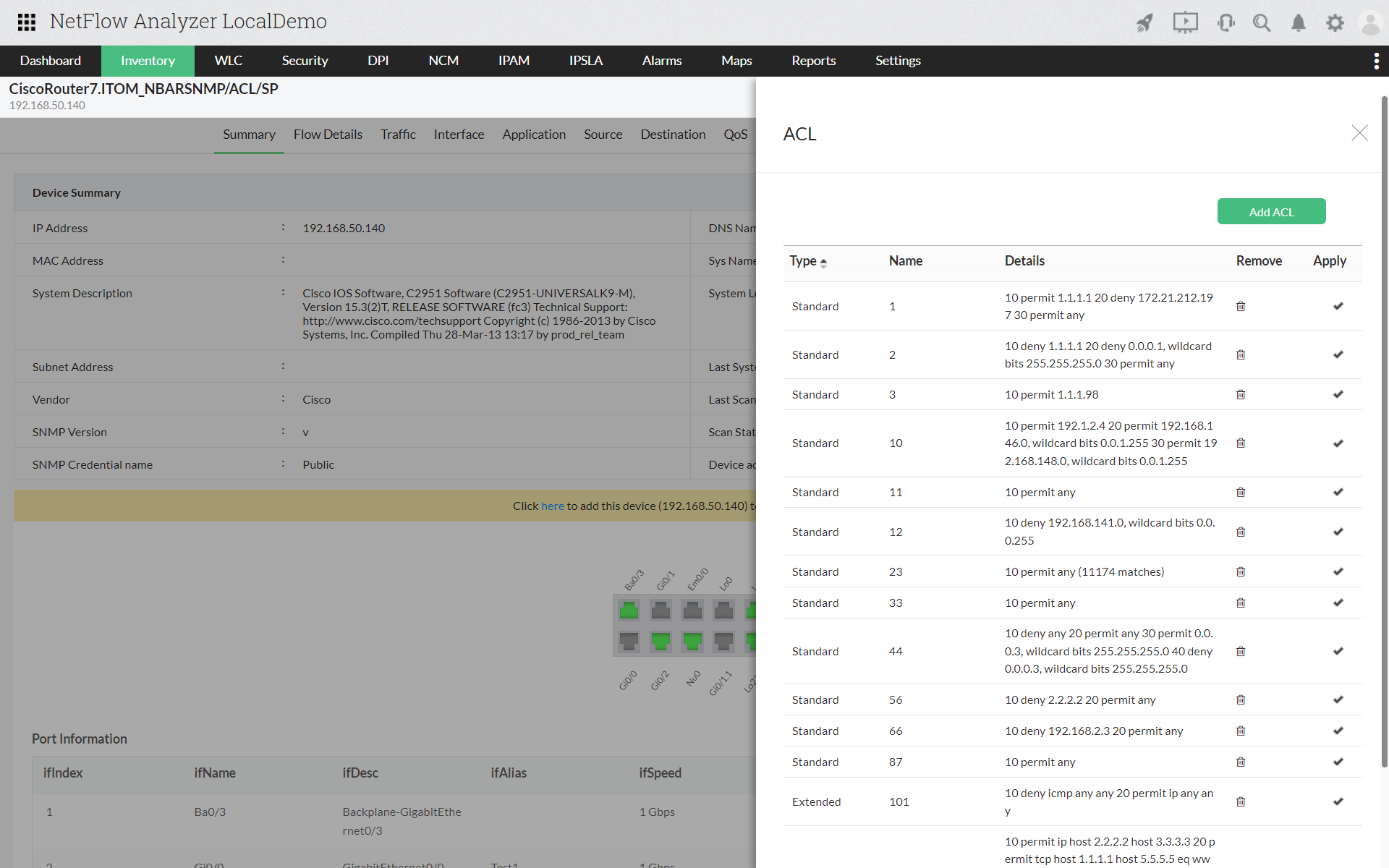
NetFlow Analyzer, the QoS monitoring tool, allows you to select a configuration from our predefined bandwidth profiles which can also be customized to shape your network application traffic based on class and queue setting.
As a network engineer, having a decent Netflow analyzer like ManageEngine NetFlow analyzer really helps with benchmarking and troubleshooting network performance on various links. I almost use the tool daily with my job to have full visibility on the traffic and generate various reports. It also helped with designing, planning and implementing and monitoring an end to end QoS solution. I highly recommend the product to any network engineer.
-Network Engineer in the Finance industry
Review as provided by our NetFlow Analyzer's customers to Gartner® Peer Insights™.