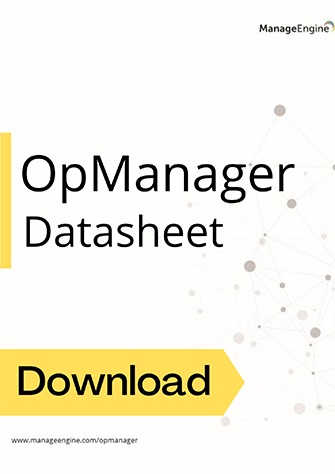 Learn more about OpManager's features & functions
Learn more about OpManager's features & functions
For instance, say you need to print some important documents to be signed by an auditing team before they depart. Technical issues in your printer at this point may force you to use other time-consuming and complicated options, like repairing the printer or using an alternative printer in a separate department.
All these factors make printer monitoring an indispensable aspect for the proper functioning of printers in your network. With a printer monitoring tool, you can effortlessly monitor the health, availability, and performance of the printers in your network continuously to ensure smooth daily office operations.
You can use OpManager to proactively monitor availability and performance for multi-vendor printers in your organization. OpManager's printer monitoring function automatically discovers printers in your network, and lists them under the Printer category.
The icon view available in OpManager offers the live status of each printer, helping operators view the status or any error messages without leaving their desk.
OpManager enables you to associate performance monitors that are bundled in the default printer device templates to individual devices and groups of printers. You can maintain the efficiency of the printers by monitoring important metrics like:
OpManager offers Simple Network Management Protocol (SNMP) printer monitoring for multi-vendor printers that support Printer MIBs. Apart from this, you can monitor many other specific metrics using custom monitors.
As your organization grows, monitoring devices can become a taxing job. This is especially true in the case of a printer, since it's connected to many other devices in order to perform its intended function.
Sometimes, when a parent device connected to a printer experiences downtime due to technical glitches, the printer itself may fail to function. With visual representation in Business Views, you can easily locate the malfunctioning parent device connected to the printer, and facilitate quick troubleshooting.
OpManager enables network administrators to perform remote printer monitoring, and receive instant alerts about faults, like paper jams, low ink levels, printer doors left open, paper being out, etc. It performs network printer monitoring and notifies the IT admin about the status of the printer based on its current action. By default, there are eight different status indications in OpManager:
OpManager's robust printer monitoring system helps network administrators set printer monitoring thresholds for interface traffic, errors, etc., and receive notifications by email or SMS whenever abnormal usage is detected. Moreover, by using OpMananger-Slack integration, you can notify your team members about any faults, and discuss possible troubleshooting steps. This helps you improve the resolution time of printer faults.
Printers are extensively used by members of various departments in an organization,which consequently raises the risk of malfunctioning or faults. As a network administrator,you want to resolve the faults as soon as possible.
The Workflow feature in OpManager enables you to automate fault-corrective actions in such a way that the issues are handled appropriately, even when you're only available remotely. For instance, you can create a workflow to automatically restart the spooler service for printers using the Restart Service option, or raise a ticket in ServiceDesk Plus to assign a technician to resolve the fault whenever it occurs.
Learn how OpManager's printer management capabilities can help identify and troubleshoot faults through HP printer monitoring effectively. Click the link if you want to know more about OpManager, the HP printer network monitoring software.
Register for a personalized demo now.