Cloud Monitoring
Cloud monitoring is the process of tracking, alerting, and reporting of performance metrics to gain complete visibility into cloud services and resources. Applications Manager has all the necessary features required to analyze the performance of your hybrid and multi-cloud infrastructure along with the applications hosted on them. It allows you to proactively discover performance bottlenecks on cloud services and quickly resolve them before they impact end users.
Cloud monitoring with ManageEngine Applications Manager
We offer multi-platform cloud monitoring
Applications Manager offers seamless multi and hybrid cloud monitoring by tracking and troubleshooting the health, availability and performance of your cloud applications. Monitor cloud to get unified visibility across all your IaaS, DBaaS, and SaaS infrastructures. With our cloud monitoring tool, automatically correlate events by mapping interdependencies between applications, services, processes, and cloud components to get a holistic view of your cloud/on-premise application tiers.
Cloud platforms monitored by Applications Manager:
Types of cloud resources we help monitor
Virtual Machines (VMs)
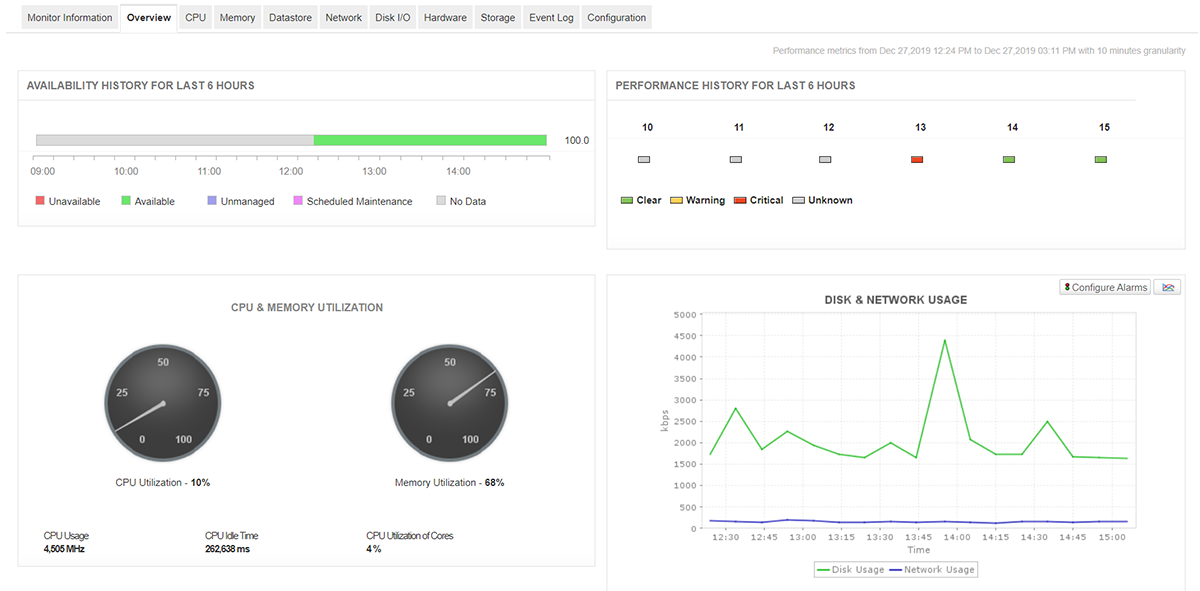
- Gain complete insight into the performance of key components of your virtual infrastructure like CPU usage, disk and network utilization, etc.
- Manage multiple virtualization technologies from the same console. Efficiently plan capacity and manage VM sprawls.
- Automate resource provisioning in virtual environments to improve operational efficiency.
- Map interdependencies between different parts of your VM applications to track down the origin of performance issues.
- Preemptively detect, diagnose and fix issues before the end-user is affected.
- Supported virtualization monitors include: VMWare ESX/ESXi, Hyper-V, Citrix Hypervisor, Citrix Virtual apps and desktops, VMware Horizon view, etc.
Read more about virtualization monitoring here.
Containers
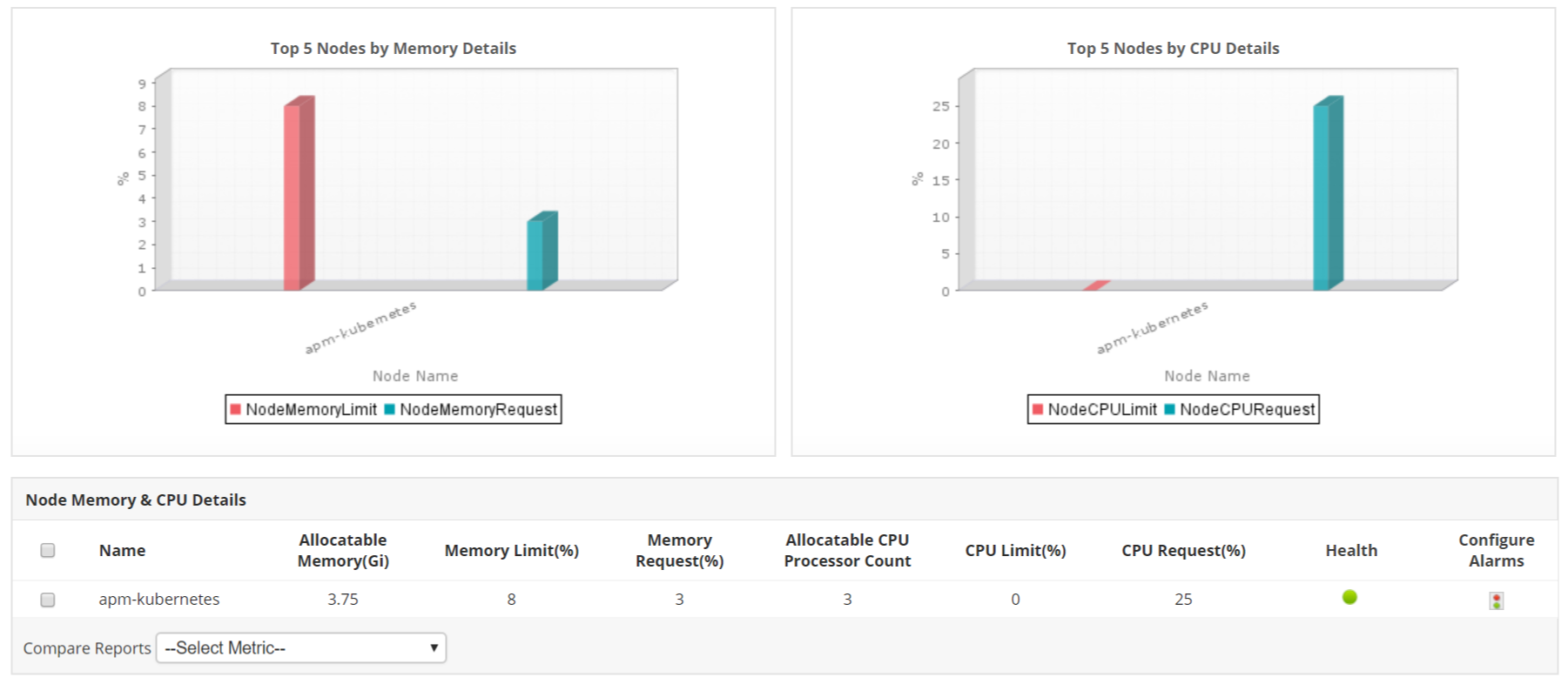
- Proactively monitor all the service levels of your Docker and Kubernetes deployments, including container clusters, individual clusters, etc.
- Track key metrics such as cache memory, number of page faults detected, memory usage details, etc.
- Accelerate issue detection and resolve them before end-users are affected. Triangulate the exact element behind errors and other issues with our Root Cause Analyzer (RCA) and troubleshoot them quickly.
- Ensure proper connectivity between the container and the associated host by identifying and eliminating transaction bottlenecks in network traffic. Trigger appropriate container actions such as start/stop/restart.
- Become aware of vital container metric details such as IP address, path name, host name, etc. with configuration reports.
Read more about container monitoring here.
Databases
- Gain unparalleled visibility into cloud databases like Azure SQL database, Oracle Autonomous Database, Amazon DynamoDB, and more.
- Get resource utilization statistics such as CPU utilization, storage utilization, IO utilization, and disk usage for a clear understanding on how efficiently the database is performing.
- Monitor the status of your connections to know the number of active and failed connections. This can help understand if clients can communicate with the associated database server.
- Get query statistics based on different performance criteria in SQL databases to isolate the problematic ones easily. Metrics like execution time and block time can be used by IT admins to optimize and improve troublesome queries.
Read more about database monitoring here.
Load Balancers
- Prevent slow response time and service failure by checking for traffic overload and the availability of data paths in load balancers.
- Perform frontend and backend health checks of your application from the load balancer's point of view. Tracking the status of health probes gives a detailed insight into the availability of resources to serve traffic. For quick analysis, you can sort out IP addresses in the order of the best performer to the worst.
- Leverage tons of visual reports in the form of charts, graphs, meters, and tables to analyze your load balancer performance with ease.
- Important parameters that can be monitored include SNAT port usage, data path availability, health probe status, SNAT connection stats, packet counts, data throughput, and more.
Read more about Load Balancer monitoring here.
Key features of our cloud monitoring software
Though there are tons of cloud monitoring tools available in the market, it is important to identify ones that are feature-rich and capable of offering system-wide visibility. For deeper insight into your critical cloud resources, Applications Manager offers an array of features that makes up some of the best practices to have in a cloud monitoring software:
- Informative dashboards: Gain access to a customizable dashboard where you can easily setup your cloud services for a quick glance on the go. You can also create customized dashboards to monitor specific resources and metrics.
- Cloud application monitoring: Applications Manager can be used to monitor your business-critical applications that are deployed in cloud along with their associated dependencies. Expands your horizons with our cloud monitoring tool that has the ability to monitor every component of your application stack. We support monitoring for over 150 technologies.
- Performance analysis: Analyze your cloud's performance data with Applications Manager to improve and optimize the operational efficiency of your cloud environment. Cloud performance monitoring has been made easy with the use of graphs, charts, and tables for cross-referencing data and identifying the root cause of problems.
- Microservices tracking: Tracking critical cloud microservices to understand their role and operational efficiency within your cloud environment.
- Multi-cloud support: Applications Manager has the ability to monitor public, private, and hybrid cloud services within a single console. Supported cloud technologies include AWS, , Microsoft Azure, OpenStack, Oracle (OCI), and Google Cloud Platform (GCP) as well as cloud applications such as Microsoft 365.
- Cost & user management: Manage your cloud expenses by getting an in-depth cost breakdown of your instances while also being able to predict future growth trends. You also get subscription and license details to know more about service usage.
- Agentless monitoring: Applications Manager does not require you to install an external agent for monitoring cloud instances. Just by entering the necessary configuration details, you can start tracking your cloud services in no time.
- Reliable alerting: Applications Manager can generate alerts when it detects symptoms of performance degradation in your cloud environment. Get notifications via SMS, email, slack messages, and more.
- Forecast Trends: With intelligent machine learning capabilities, Applications Manager can identify trends and interpolate data to give a future prediction of performance metrics. Ideal for resource planning, anomaly detection, and understanding growth rate.
- Inventory Management: Once the cloud instances are configured within the console, you can get a complete list of cloud resources within your cloud environment that are being monitored.
Start monitoring your cloud environment now!
Applications Manager offers a 30-day free trial version where you can explore all the cloud monitoring features by yourself. It is easy to set up and takes just a few minutes. Download a free 30-day trial now!





